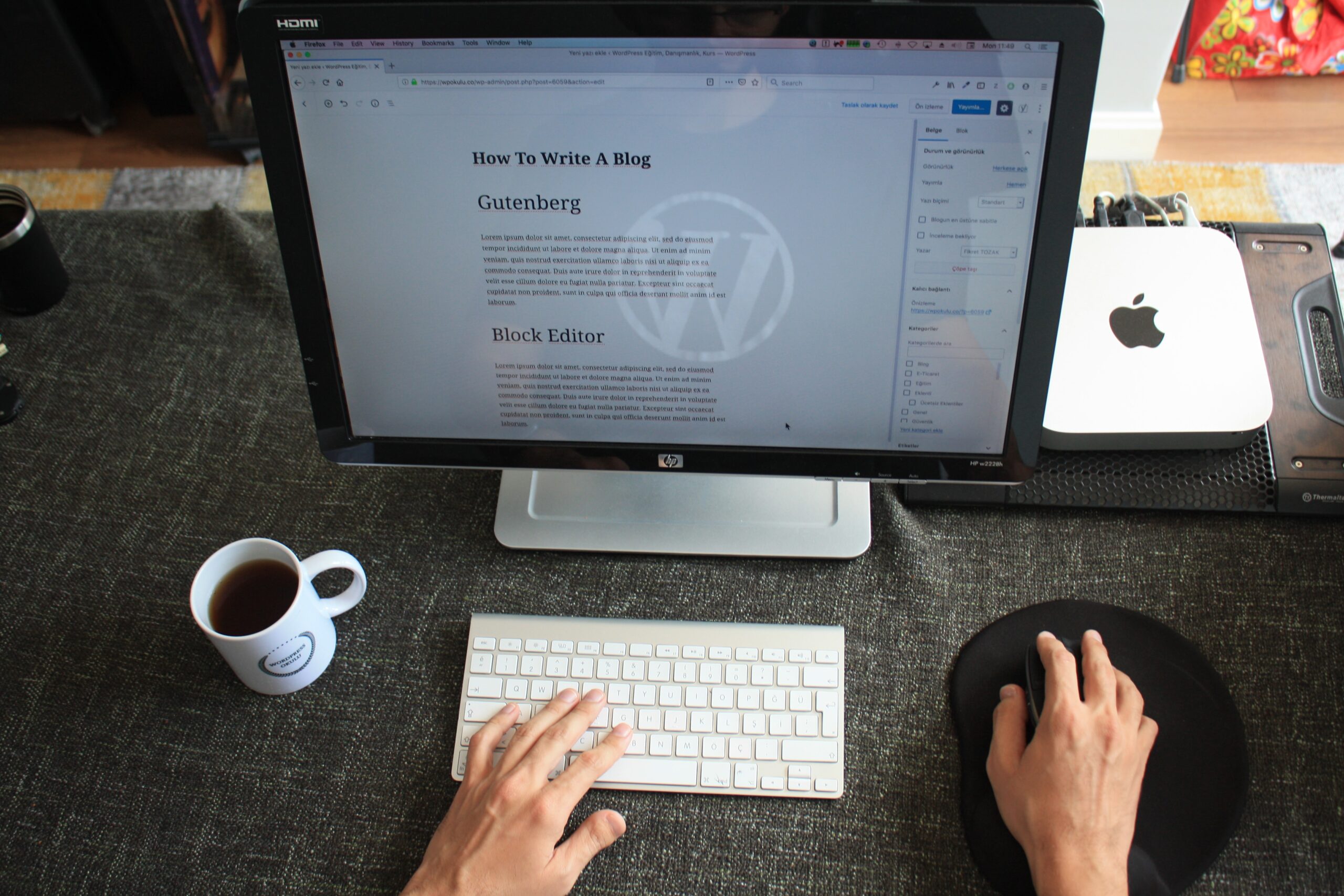BASIC STEPS INVOLVED IN SETTING UP A WEBSITE USING WORDPRESS?
INTRODUCTION
In today’s digital age, establishing an online presence is crucial for individuals and businesses alike. One of the most popular and user-friendly platforms for creating a website is WordPress. Whether you’re a complete novice or have limited technical expertise, this guide will walk you through the basic steps to set up a website using WordPress.
About Mariba Concepts: Experienced website developer with a passion for crafting engaging and user-friendly digital experiences. Proficient in front-end and back-end technologies, I specialize in translating creative concepts into functional, visually appealing websites. With a keen eye for design and a commitment to clean code, I strive to deliver seamless, responsive, and accessible websites that leave a lasting impression. Let’s collaborate to bring your online visions to life! follow us on Quora our response rate to questions are very high
STEP 1: CHOOSE A DOMAIN NAME
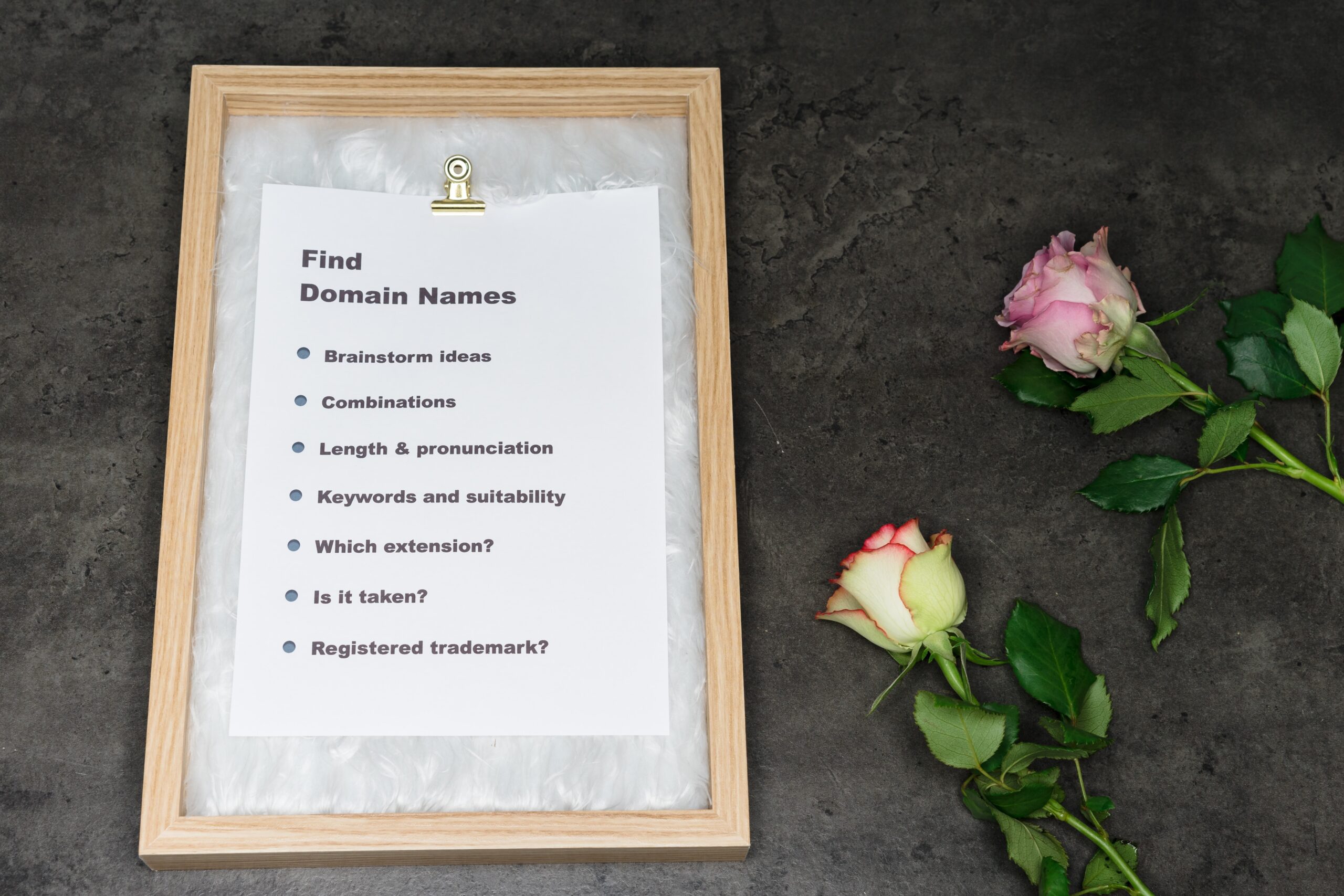
In the digital age, where the internet serves as the global marketplace and information hub, establishing a strong online presence is paramount. Whether you’re launching a personal blog, an e-commerce store, a portfolio website, or a corporate site, one of the most crucial decisions you’ll make is selecting the perfect domain name. Your domain name is not just a web address; it’s your online identity, and it plays a significant role in shaping your brand and attracting visitors. In this article, we’ll guide you through the process of choosing a domain name that aligns with your goals and resonates with your target audience.
THE IMPORTANCE OF A DOMAIN NAME
Before delving into the details of how to choose a domain name, let’s understand why it holds such importance:
- First Impression: Your domain name is often the first interaction users have with your website. It’s a virtual introduction to your brand. A memorable and relevant domain name can leave a positive and lasting impression.
- Brand Identity: Your domain name is an integral part of your brand identity. It’s what people will associate with your products, services, or content. A good domain name can help with brand awareness and recall.
- SEO and Visibility: Search engines consider domain names when ranking websites. A domain name that contains keywords related to your niche or industry can positively impact your search engine optimization (SEO) efforts, potentially leading to higher search rankings.
- Credibility: is enhanced with a professional and suitable domain name. Visitors are more likely to trust a website with a legitimate-sounding domain name.
- Ease of Sharing: A concise and easy-to-remember domain name makes it effortless for users to share your website with others, leading to increased traffic and potential referrals.
CONSIDERATIONS WHEN CHOOSING A DOMAIN NAME
Now that we understand why a domain name is crucial, let’s explore the key factors to consider when making this important decision:
- Relevance to Your Content or Business: Choose a domain name that reflects the purpose of your website. It should give visitors an idea of what they can expect to find on your site. For instance, if you’re starting an online bakery, a domain name like “DeliciousDesserts.com” immediately communicates your business focus.
- Make sure the domain name is short and easy to remember: Shorter domain names are often simpler to enter. Avoid complex spellings, hyphens, and numbers that can confuse users. The possibility of repeat visits increases with a memorable domain name.
- Avoid Copyright and Trademark Issues: Ensure that your chosen domain name doesn’t infringe upon any copyrights or trademarks. Conduct careful research to prevent future legal issues.
- Keyword Integration: Including relevant keywords in your domain name can boost your website’s visibility in search engine results. However, avoid overloading the name with keywords, as it might come across as spammy.
- Consider Your Audience: Think about your target audience and the kind of domain name that would resonate with them. A domain name that speaks directly to your audience’s interests and needs can attract more visitors.
- Domain Extension (TLD): The domain extension, also known as the top-level domain (TLD), is the suffix that follows the domain name (e.g., .com, .net, .org). While .com is the most common and widely recognized, there are numerous TLD options available today. Pick one that is appropriate for your brand and sector.
- Future Scalability: Think about the long-term vision for your website. Will your chosen domain name still be relevant as your business or content evolves? Select a name that allows for future expansion.
- Social Media Compatibility: Check the availability of your chosen domain name on popular social media platforms. Consistency across your website and social media handles make it easier for users to find and engage with you.
About Mariba Concepts: Experienced website developer with a passion for crafting engaging and user-friendly digital experiences. Proficient in front-end and back-end technologies, I specialize in translating creative concepts into functional, visually appealing websites. With a keen eye for design and a commitment to clean code, I strive to deliver seamless, responsive, and accessible websites that leave a lasting impression. Let’s collaborate to bring your online visions to life! follow us on Quora our response rate to questions are very high
“basic steps involved in setting up a website using WordPress” and other content like this is created by Mariba Concepts it was written to give more insight into the benefit of affiliate marketing and working in the freelancing sector of the world economy.
Are you a Web Developer, content writer or Copy Writer do you want to make passive income as a Freelancer or Affiliate Marketer Click here to begin
STEP 2: SELECT A HOSTING PROVIDER
Website hosting is like renting space on the internet to store your website’s files and data. Choose a reliable hosting provider that offers good performance, security, and customer support. Many hosting providers offer one-click WordPress installation, making the setup process even more straightforward.
DETERMINE YOUR HOSTING NEEDS:
Before diving into the sea of hosting providers, it’s important to clearly define your hosting requirements. Consider the type of website you’re building, its size, expected traffic, and any special features or software you might need. For instance, a small personal blog will have different hosting needs compared to a high-traffic e-commerce site. By understanding your specific needs, you can narrow down your options and avoid overspending on unnecessary resources.
HOSTING TYPES:
There are several types of hosting options available, each catering to different needs:
- Shared Hosting: Suitable for beginners and small websites, where multiple websites share resources on a single server.
- Virtual Private Server (VPS) Hosting: Offers a balance between shared and dedicated hosting, providing more control and resources for moderate-traffic sites.
- Dedicated Hosting: Provides an entire server for your website, ideal for high-traffic websites with specific resource requirements.
- Cloud Hosting: Offers scalability by utilizing multiple servers to distribute resources, ensuring reliable performance during traffic spikes.
- Managed WordPress Hosting: Specifically optimized for WordPress sites, offering automatic updates and enhanced security.
RELIABILITY AND UPTIME:
Website uptime is critical for maintaining a positive user experience and SEO rankings. Look for hosting providers that offer a strong uptime guarantee, typically above 99.9%. Additionally, read reviews and testimonials to gauge the provider’s reliability and customer experiences.
PERFORMANCE AND SPEED:
Visitors may leave a website that loads slowly, and your search engine rankings may suffer. Opt for a hosting provider that employs fast hardware, content delivery networks (CDNs), and caching mechanisms to ensure optimal website performance.
SCALABILITY:
As your website grows, so could your hosting needs. Choosing a hosting provider that offers easy scalability allows you to upgrade or downgrade your resources as needed, accommodating changes in traffic and demand.
SECURITY FEATURES:
Website security is paramount. Make sure the hosting company you choose has strong security tools like firewalls, SSL certificates, routine backups, and virus scanning. If you’re handling sensitive customer data, compliance with data protection regulations is also crucial.
CUSTOMER SUPPORT:
Prompt and effective customer support can save you a lot of headaches in case of technical issues. Search for hosting companies that give round-the-clock customer service via phone, email, and live chat.
PRICING AND VALUE:
While cost is an important consideration, it shouldn’t be the sole deciding factor. Compare pricing plans, features, and resources offered by different providers to determine the best value for your needs. Be cautious of overly cheap options, as they may compromise on crucial aspects like reliability and support.
CONTROL PANEL AND USER INTERFACE:
An intuitive and user-friendly control panel makes managing your website and server easier. cPanel, Plesk, and similar interfaces offer tools for website management, domain settings, email configuration, and more.
REPUTATION AND REVIEWS:
Research is key. Read reviews, seek recommendations from trusted sources, and explore online communities to gather insights into the reputation and performance of different hosting providers.
About Mariba Concepts: Experienced website developer with a passion for crafting engaging and user-friendly digital experiences. Proficient in front-end and back-end technologies, I specialize in translating creative concepts into functional, visually appealing websites. With a keen eye for design and a commitment to clean code, I strive to deliver seamless, responsive, and accessible websites that leave a lasting impression. Let’s collaborate to bring your online visions to life! follow us on Quora our response rate to questions are very high
Are you a Web Developer, content writer or Copy Writer do you want to make passive income as a Freelancer or Affiliate Marketer Click here to begin
STEP 3: INSTALL WORDPRESS
With your domain and hosting in place, it’s time to install WordPress. Most hosting providers offer a simple installation process that requires just a few clicks. Alternatively, you can download the WordPress software from the official website and follow the provided instructions for manual installation.
MANUAL INSTALLATION
STEP 1: DOWNLOAD WORDPRESS
Visit the official WordPress website (https://wordpress.org) and download the latest version of WordPress. On your PC, extract the downloaded ZIP file.
STEP 2: UPLOAD FILES
Connect to your web hosting account using an FTP client or your hosting provider’s file manager. Go to your website’s root directory, which is typically public_html or www. Upload the extracted WordPress files to this directory.
STEP 3: CREATE A DATABASE
Log in to your hosting control panel and find the section for managing databases. Create a new MySQL database and user, and assign the user to the database with full privileges. Make note of the database name, username, and password – you’ll need them in the next step.
STEP 4: CONFIGURE WP-CONFIG.PHP
In the root directory of your WordPress installation, you’ll find a file named wp-config-sample.php. Rename it to wp-config.php. Open this file in a text editor and fill in the database details you noted in Step 3.
STEP 5: RUN THE INSTALLATION
Open your web browser and navigate to your website’s URL (e.g., http://yourdomain.com). You’ll be greeted with the WordPress installation screen. Select your language and click on the “Let’s Go” button. Type in the database details and press “Submit.”
STEP 6: COMPLETE THE SETUP
WordPress will now run the installation process. Once complete, you’ll be prompted to provide your website title, create a username and password for the admin account, and enter your email address. Click “Install WordPress,” and you’re done!
AUTOMATED INSTALLATION
Many hosting providers offer automated tools to install WordPress with just a few clicks. Just as stated below:
- Open the hosting control panel and log in.
- Look for the “Auto Installer” or “One-Click Install” section.
- From the list of offered applications, pick WordPress.
- You should choose the domain where you want to install WordPress.
- Click “Install” and follow the prompts to configure settings.
- Once installation is complete, you’ll receive login details for your WordPress admin dashboard.
“basic steps involved in setting up a website using WordPress” and other content like this is created by Mariba Concepts it was written to give more insight into the benefit of affiliate marketing and working in the freelancing sector of the world economy.

STEP 4: CHOOSE A THEME
WordPress provides a large selection of themes that influence how your website will look. Look through the different themes and pick one that complements the look and feel of your website. Ensure that the theme is responsive, as this ensures your website looks great on both desktop and mobile devices.
UNDERSTAND YOUR WEBSITE’S PURPOSE
Before delving into the world of themes, it’s essential to have a clear understanding of your website’s purpose and goals. Are you creating a blog, an e-commerce site, a portfolio, or a corporate website? The theme you select should align with the nature of your content and the overall vibe you wish to convey. For instance, a minimalist theme might be ideal for a photography portfolio, while a robust e-commerce theme could suit an online store.
CONSIDER DESIGN AND LAYOUT
Your website’s visual attractiveness is very important for drawing in and keeping visitors. When selecting a WordPress theme, pay close attention to the design and layout options it offers. Look for themes that offer customizable elements like fonts, colours, and spacing. Themes with a variety of pre-designed templates or layout options can help you create a professional and visually appealing website without extensive coding knowledge.
RESPONSIVENESS AND MOBILE-FRIENDLINESS
In today’s mobile-centric landscape, having a responsive and mobile-friendly website is non-negotiable. A responsive theme adapts seamlessly to different screen sizes and devices, ensuring that your website looks great and functions well on smartphones, tablets, and desktops. When evaluating themes, make sure they explicitly mention their responsiveness and mobile optimization.
PERFORMANCE AND SPEED
For both user experience and search engine optimization, website performance is crucial. Websites that take too long to load may have higher bounce rates and lower search engine rankings. While evaluating themes, consider their performance metrics. Some themes might include unnecessary features that could slow down your website. Look for themes that prioritize speed and offer optimization options.
COMPATIBILITY WITH PLUGINS
Plugins add functionality to your WordPress website, allowing you to extend its capabilities. Ensure that the theme you choose is compatible with popular and essential plugins that you might want to use, such as SEO tools, contact forms, e-commerce solutions, and more. Compatibility ensures that your website can grow and evolve along with your needs.
SEO FRIENDLINESS
In order to guarantee that your website appears high in search engine results, search engine optimization (SEO) is essential. A well-coded and SEO-friendly theme can provide a solid foundation for your SEO efforts. Look for themes that follow best practices for coding and structure, as well as those that offer integration with popular SEO plugins. This will help you optimize your content and improve your website’s visibility online.
SUPPORT AND UPDATES
A reputable theme developer will offer ongoing support and regular updates to ensure your website remains functional and secure. Before selecting a theme, check if the developer provides adequate customer support channels, such as documentation, forums, or direct support tickets. Additionally, ensure that the theme is regularly updated to stay compatible with the latest version of WordPress.
USER REVIEWS AND RATINGS
Take advantage of user reviews and ratings to gauge the quality of a WordPress theme. Online marketplaces like the WordPress Theme Directory or third-party theme marketplaces often feature user feedback, which can provide insights into real-world experiences with the theme. Positive reviews and high ratings generally indicate a reliable and user-friendly theme.
CUSTOMIZATION OPTIONS
While most themes offer a range of customization options, some may be more flexible than others. Depending on your design preferences and technical skills, you might require a theme that allows extensive customization. Themes with built-in customizers or compatibility with popular page builders can give you the creative freedom to craft a unique website.
CONSIDER YOUR BUDGET
WordPress themes are available for free and for a fee. Free themes can be a great starting point, especially for beginners or those on a tight budget. Premium themes often offer more advanced features, customization options, and dedicated support. Consider your budget and needs when deciding between free and premium themes.
“basic steps involved in setting up a website using WordPress” and other content like this is created by Mariba Concepts it was written to give more insight into the benefit of affiliate marketing and working in the freelancing sector of the world economy.
Are you a Web Developer, content writer or Copy Writer do you want to make passive income as a Freelancer or Affiliate Marketer Click here to begin
STEP 5: CUSTOMIZE YOUR WEBSITE
Personalize your website by customizing its layout, colours, fonts, and other design elements. Navigate to the WordPress dashboard and use the built-in customization options or install a page builder plugin to create a unique and professional-looking design.
STEP 6: ADD ESSENTIAL PLUGINS
Plugins are like apps for your website, enhancing its functionality and features.
UNDERSTANDING PLUGINS AND THEIR ROLE
Plugins are like add-ons for your WordPress site, offering a variety of features and functionalities. They can be likened to apps on a smartphone – you can install and activate them to improve your site’s performance and add specific capabilities. Whether you’re looking to optimize your site for search engines, improve security, enhance user engagement, or streamline your workflow, there’s likely a plugin available to help.
NAVIGATING THE PLUGIN LANDSCAPE
With thousands of plugins available, it’s important to choose wisely. Installing too many plugins or using unnecessary ones can slow down your website and lead to compatibility issues. To navigate the plugin landscape effectively, follow these steps:
- Identify Your Needs: Determine the specific functionalities you require. Are you running an online store? Do you want to optimize for SEO? Are you looking to improve your site’s speed? Make a list of your priorities to narrow down your plugin selection.
- Research and Quality: Before installing a plugin, research it thoroughly. Check its ratings, reviews, and user feedback. Ensure that it’s regularly updated and well-maintained. High-quality plugins are less likely to cause conflicts and security vulnerabilities.
- Choose Trusted Sources: The official WordPress Plugin Directory is a reliable source for plugins. It ensures a level of quality and security. While third-party sources can provide unique features, be cautious and only choose well-established, reputable sources.
ESSENTIAL PLUGINS FOR EVERY WORDPRESS SITE
While the plugins you need will depend on your website’s purpose, here are some essential categories and examples to consider:
SECURITY PLUGINS
- Wordfence Security: Offers firewall protection, malware scanning, and login security to safeguard your site from threats.
- Sucuri Security: Provides comprehensive security measures, including malware scanning, monitoring, and a web application firewall.
SEO PLUGINS
- Yoast SEO: Helps optimize your site for search engines by providing tools for content analysis, meta tags, and XML sitemaps.
- All-in-One SEO Pack: Offers similar SEO features, including XML sitemaps, meta tags, and social media integration.
CACHING AND PERFORMANCE PLUGINS
- W3 Total Cache: Improves your site’s performance by caching files, reducing load times, and enhancing user experience.
- WP Super Cache: This plugin generates static HTML files and serves them to visitors, lowering server load and increasing speed.
CONTACT FORM PLUGINS
- Contact Form 7: A simple and flexible plugin for creating contact forms and managing submissions.
- WP Super Cache: Generates static HTML files that are served to visitors, lowering server load and increasing speed.
SOCIAL MEDIA PLUGINS
- Shared Counts: Adds social sharing buttons to your content, allowing visitors to share your posts on various social media platforms.
- Revive Old Posts: Automatically shares your older content on social media, giving it new life and extending its reach.
BACKUP AND RESTORE PLUGINS
- UpdraftPlus: Enables automated backups of your site’s files and database to a cloud storage service.
- BackupBuddy: Offers backup and migration tools, allowing you to move your site to a different server easily.
INSTALLING AND MANAGING PLUGINS
Installing plugins in WordPress is a simple process:
- Log in to Your WordPress Dashboard: Navigate to your admin panel using your credentials.
- Go to the Plugins Section: Click on “Plugins” in the left-hand menu, then select “Add New.”
- Search for a Plugin: Use the search bar to find a specific plugin or browse through featured, popular, or recommended plugins.
- Install and Activate: Once you’ve found a plugin, click “Install Now,” and then activate it.
- Configure Settings: Depending on the plugin, you may need to configure its settings to suit your needs. Look for a dedicated settings section in your dashboard.
- Update your plugins: Updating your plugins on a regular basis will keep them current. Bug fixes, security enhancements, and new features are frequently included in updates.
“basic steps involved in setting up a website using WordPress” and other content like this is created by Mariba Concepts it was written to give more insight into the benefit of affiliate marketing and working in the freelancing sector of the world economy.
Are you a Web Developer, content writer or Copy Writer do you want to make passive income as a Freelancer or Affiliate Marketer Click here to begin
STEP 7: CREATE AND ORGANIZE CONTENT
Start creating and organizing your website’s content. Write engaging and informative pages such as an About Us, Contact, and Services page. Use categories and tags to organize your blog posts and make navigation user-friendly.
UNDERSTANDING THE IMPORTANCE OF QUALITY CONTENT
Before diving into the technicalities of content creation and organization, it’s crucial to recognize the value of quality content. Well-crafted content not only engages your audience but also helps establish your expertise and credibility in your chosen niche. Whether you’re writing blog posts, creating videos, or curating images, your content should provide value, address your audience’s needs, and reflect your unique perspective.
CRAFTING COMPELLING CONTENT
- Define Your Goals: Clearly outline the purpose of your content. Are you educating, entertaining, or inspiring? Understanding your goals will shape your content creation strategy.
- Know Your Audience: Identify your target audience and tailor your content to resonate with their interests, preferences, and pain points.
- Create Engaging Headlines: Captivating headlines draw readers in and encourage them to explore your content further.
- Structure and Formatting: Break your content into sections with headings, subheadings, and bullet points to improve readability. Use images, videos, and multimedia elements to enhance engagement.
- Incorporate SEO: Optimize your content for search engines by including relevant keywords, meta descriptions, and alt text for images.
- Quality over Quantity: Focus on delivering value with each piece of content rather than overwhelming your audience with a high volume of mediocre material.
ORGANIZING YOUR CONTENT
Efficiently organizing your content is key to providing a seamless user experience and making it easy for visitors to find what they’re looking for.
- Categories and Tags: WordPress allows you to categorize and tag your content. Categories represent broad topics, while tags are more specific descriptors. Consistent and relevant categorization aids navigation.
- Menus and Navigation: Create user-friendly menus that guide visitors to different sections of your website. Ensure that your menu structure is intuitive and reflects the hierarchy of your content.
- Pages vs. Posts: Understand the difference between pages and posts. Pages are commonly utilized to house static material such as your homepage, about page, and contact page. Posts are for dynamic, time-sensitive content like blog articles.
- Custom Post Types: Depending on your website’s focus, you can create custom post types to organize content uniquely. For example, a portfolio website might have a “Projects” post type.
- Widgets and Sidebars: Utilize widgets and sidebars to display additional content, such as recent posts, popular articles, or social media feeds.
LEVERAGING CONTENT CREATION TOOLS
WordPress offers a range of tools and plugins that can streamline your content creation process and enhance your creative capabilities.
- Gutenberg Editor: WordPress’s block-based editor, Gutenberg, provides a user-friendly interface for creating visually appealing and structured content.
- Page Builders: Plugins like Elementor, Divi, and Beaver Builder enable you to design and customize complex layouts without coding.
- SEO Plugins: Tools like Yoast SEO or All in One SEO Pack help optimize your content for search engines, improving your website’s visibility.
- Content Calendar Plugins: Plugins like Editorial Calendar or CoSchedule assist in planning and scheduling your content, ensuring a consistent posting schedule.
ENSURING CONSISTENCY AND ITERATION
Consistency is key to maintaining an engaged audience. Establish a content calendar and stick to a regular posting schedule. However, remember that content creation is an iterative process. Monitor the performance of your content, gather feedback, and make improvements based on your findings.
“basic steps involved in setting up a website using WordPress” and other content like this is created by Mariba Concepts it was written to give more insight into the benefit of affiliate marketing and working in the freelancing sector of the world economy.
Are you a Web Developer, content writer or Copy Writer do you want to make passive income as a Freelancer or Affiliate Marketer Click here to begin
STEP 8: OPTIMIZE FOR SEO
Implement on-page SEO techniques by optimizing your content for relevant keywords, creating descriptive meta titles and descriptions, and using header tags appropriately. This step helps search engines understand your content and improves your website’s visibility in search results.
WHY SEO MATTERS
Search engines are the primary gateway through which users discover content online. A strong SEO strategy ensures that your website ranks higher in search engine results pages (SERPs), leading to increased visibility, traffic, and potential conversions. By optimizing your WordPress website, you can enhance its chances of being found by your target audience.
IMPORTANT STEPS FOR WORDPRESS SEO WEBSITE OPTIMIZATION
KEYWORD RESEARCH AND ANALYSIS
Keyword research is the foundation of SEO. Identify the keywords and phrases that your target audience is most likely to use.. Tools like Google Keyword Planner, SEMrush, and Ahrefs can assist in finding high-ranking keywords with manageable competition.
OPTIMIZE ON-PAGE ELEMENTS
- Title Tags and Meta Descriptions: Craft compelling and descriptive title tags (the clickable headline) and meta descriptions (a brief summary) for each page or post. Incorporate your target keywords naturally.
- URL Structure: Make clean, descriptive URLs with important keywords. Avoid using extended strings of numbers or characters that have no meaning.
- Header Tags: Use header tags (H1, H2, H3, etc.) to structure your content hierarchically. Make sure your headings contain keywords..
- Image optimization: Add descriptive, keyword-rich alt text to pictures to make them more search engine friendly.
HIGH-QUALITY CONTENT CREATION
Produce valuable, original, and relevant content that addresses your audience’s needs. Well-written, engaging content is more likely to be shared and linked to by other websites, which can improve your site’s authority and ranking.
MOBILE-FRIENDLY DESIGN
Ensure your website is responsive and mobile-friendly. Google considers mobile-friendliness as a ranking factor, and a seamless mobile experience enhances user satisfaction and engagement.
PAGE SPEED OPTIMIZATION
Optimize your website’s loading speed to provide a better user experience. Use caching plugins like W3 Total Cache or WP Super Cache to improve load times.
INTERNAL AND EXTERNAL LINKING
Internal linking connects your content, making it easier for search engines to crawl and index your site. Additionally, include external links to authoritative sources to provide credibility and context.
SITEMAP SUBMISSION
Submit an XML sitemap to search engines like Google using tools like Google Search Console. This makes it easier for search engines to comprehend the layout of your website and more effectively index your content.
SECURE YOUR WEBSITE WITH HTTPS
Google gives preference to secure websites. Obtain an SSL certificate to switch your website to HTTPS and ensure secure data transmission.
SCHEMA MARKUP
Put schema markup to use to give search engines more details about your content. Schema markup can improve the appearance of your search results with rich snippets.
The Best Affiliate Products: How to Choose Them, Step by Step
UTILIZE SEO PLUGINS
Strong SEO plugins like Yoast SEO and All in One SEO Pack are available for WordPress. These plugins provide tools and insights to help you optimize your content effectively.
MONITORING AND CONTINUOUS IMPROVEMENT
SEO is an ongoing process. Utilize tools like Google Analytics and Google Search Console to frequently check the effectiveness of your website. Analyze data, track keyword rankings, and make adjustments based on your findings. SEO is a dynamic field, and staying informed about industry trends and algorithm updates is crucial to maintaining your website’s visibility.
“basic steps involved in setting up a website using WordPress” and other content like this is created by Mariba Concepts it was written to give more insight into the benefit of affiliate marketing and working in the freelancing sector of the world economy.
Are you a Web Developer, content writer or Copy Writer do you want to make passive income as a Freelancer or Affiliate Marketer Click here to begin
STEP 9: TEST AND LAUNCH
Test your website’s functionality, responsiveness, and compatibility with a range of browsers and devices before launching it. Verify the content for errors in formatting, broken links, and other areas. Once you’re satisfied with the results, you’re ready to launch your WordPress website to the world.
THE IMPORTANCE OF THOROUGH TESTING
Testing is the cornerstone of a flawless website launch. A comprehensive testing process helps identify and rectify any issues, ensuring that your visitors enjoy a seamless and enjoyable experience.
- Functionality Testing: Verify that all interactive elements, such as buttons, forms, and navigation menus, are working as intended. Check the responsiveness of your website on various browsers and devices.
- Content Review: Proofread and review all textual and visual content for accuracy, grammar, and consistency. Check for broken links and ensure that images display correctly.
- Performance Testing: Test your website’s load times and speed using tools like Google Page-Speed Insights or GTmetrix. Optimize images, scripts, and stylesheets to enhance performance.
- Compatibility Testing: Ensure that your website functions correctly across various operating systems, devices, and browsers. Test on both desktop and mobile platforms.
- Forms and Functionality: Test all forms, such as contact forms, subscription forms, and login forms, to ensure proper submission and validation.
- Security Testing: Implement security measures to protect your website from potential threats. Install security plugins and conduct vulnerability scans to identify and address security risks.
PREPARING FOR LAUNCH
After thorough testing and refinement, your website is almost ready to make its debut. But before hitting the launch button, take a few essential steps to ensure a smooth and successful launch.
- Backup Your Website: Create a backup of your website’s files and database. This ensures that you have a restore point in case anything goes wrong during the launch process.
- Set Up Analytics: Integrate your website with Google Analytics to track visitor behavior, monitor traffic, and gather valuable insights into your website’s performance.
- Optimize SEO: Implement SEO best practices, including meta tags, keywords, and descriptions, to ensure your website is search engine-friendly from the moment it goes live.
- Secure Your Website: Enable an SSL certificate to ensure your website is accessed securely via HTTPS. Check the responsiveness of your website on various browsers and devices.
- Create a Coming Soon Page: If you’re not ready for the world to see your website just yet, consider setting up a “Coming Soon” page to build anticipation and capture leads.
- Notify Stakeholders: If your website is part of a business or organization, inform stakeholders about the impending launch. This ensures everyone is prepared for the new website’s debut.
The Best Affiliate Products: How to Choose Them, Step by Step
LAUNCH DAY AND POST-LAUNCH ACTIVITIES
The big day has arrived – it’s time to launch your WordPress website and share it with the world. However, the launch process doesn’t end here. There are a few more tasks to complete to ensure a successful launch and ongoing success.
- Launch Your Website: Deploy your website to your hosting server and update your domain settings if necessary. Verify again that it is operating properly.
- Monitor for Issues: Keep a close eye on your website after launch to quickly address any unexpected issues that may arise.
- Submit Sitemap to Search Engines: Submit your website’s sitemap to search engines like Google and Bing using their respective webmaster tools. This speeds up the indexing of your pages by search engines.
- Promotion and Marketing: Promote your new website through your social media channels, email newsletters, and any other marketing avenues available to you.
- Gather User Feedback: Encourage users to provide feedback on their experience with your new website. You can pinpoint areas for improvement with the aid of this insightful input.
- Regular Maintenance: Plan for regular website maintenance, including updates, backups, and security checks, to ensure your website continues to perform optimally.
CONCLUSION
Setting up a website using WordPress is a rewarding endeavour that can be achieved by following these basic steps. Remember, while these steps provide a solid foundation, the journey of building and growing your website is ongoing. Stay curious, keep learning, and explore advanced features and techniques as you continue to develop your online presence. By taking these initial steps, you’ll be well on your way to a successful WordPress website that represents your brand effectively in the digital landscape.
Are you a Web Developer, content writer or Copy Writer do you want to make passive income as a Freelancer or Affiliate Marketer Click here to begin
Affiliate Disclosure:
Some of the links in this article may be affiliate links, which means I may make a little commission if you decide to buy something. While we earn affiliate money for reviews and promotions on this page, we always provide honest opinions, user experiences, and real-world perspectives on the product or service. Our goal is to assist readers in making the best purchasing decisions possible; nonetheless, the testimony and opinions stated are solely ours. Before making any form of purchase, you should always conduct your own research to check any claims, outcomes, or statistics. You should anticipate that we will receive compensation for any purchases you make after clicking on links or using the products we’ve recommended in this post. We examine goods and services that you might be interested in. We might receive a portion of the commission on the sale from our partners if you buy them. The choice of whether or not to feature or suggest a product is not influenced by this.